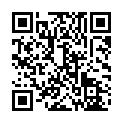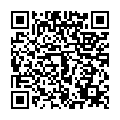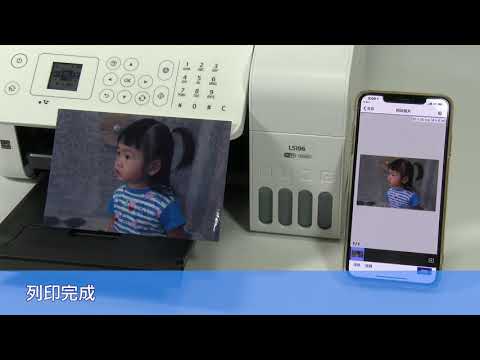Epson Web Installer (驅動程式簡易導航式安裝) 多語版 v5.0
- 2.41 MB
- Epson_L5190_Series_EM_50_Web.exe
相容系統 :
Windows 11 64-bit, Windows 10 32-bit, Windows 10 64-bit, Windows 7 32-bit, Windows 7 64-bit, Windows 8 32-bit, Windows 8 64-bit, Windows 8.1 32-bit, Windows 8.1 64-bit, Windows Vista 32-bit, Windows Vista 64-bit, Windows XP 32-bit, Windows XP 64-bit
Software Updater 多語版 v4.6.9
- 5.8 MB
- CESU4690.exe
相容系統 :
Windows 11 64-bit, Windows 10 32-bit, Windows 10 64-bit, Windows 7 32-bit, Windows 7 64-bit, Windows 8 32-bit, Windows 8 64-bit, Windows 8.1 32-bit, Windows 8.1 64-bit, Windows Vista 32-bit, Windows Vista 64-bit
Universal Print Driver 多語版 v2.90.00
- 175.33 MB
- exe_UPD_29000JAWW_1152921505698831054.zip
相容系統 :
Windows 11 64-bit, Windows 10 32-bit, Windows 10 64-bit, Windows 7 32-bit, Windows 7 64-bit, Windows 8 32-bit, Windows 8 64-bit, Windows 8.1 32-bit, Windows 8.1 64-bit, Windows Vista 32-bit, Windows Vista 64-bit, Windows XP 32-bit, Windows XP 64-bit
印表機驅動程式 多語版 v2.90.00
- 30.66 MB
- L5190_x86_29000JAUsHomeExportAsiaML.exe
相容系統 :
Windows 10 32-bit, Windows 7 32-bit, Windows 8 32-bit, Windows 8.1 32-bit, Windows Vista 32-bit, Windows XP 32-bit
掃描器驅動程式(Epson Scan 2) 多語版 v6.7.71.0
- 65.34 MB
- EpsonScan2_L5190_67710_41_Signed.exe
說明 :
相容系統 :
Windows 11 ARM64, Windows 11 64-bit, Windows 10 32-bit, Windows 10 64-bit, Windows 7 32-bit, Windows 7 64-bit, Windows 8 32-bit, Windows 8 64-bit, Windows 8.1 32-bit, Windows 8.1 64-bit, Windows Vista 32-bit, Windows Vista 64-bit, Windows XP 32-bit, Windows XP 64-bit
Epson Web Installer (驅動程式簡易導航式安裝) 多語版 v5.0
- 2.41 MB
- Epson_L5190_Series_EM_50_Web.exe
相容系統 :
Windows 11 64-bit, Windows 10 32-bit, Windows 10 64-bit, Windows 7 32-bit, Windows 7 64-bit, Windows 8 32-bit, Windows 8 64-bit, Windows 8.1 32-bit, Windows 8.1 64-bit, Windows Vista 32-bit, Windows Vista 64-bit, Windows XP 32-bit, Windows XP 64-bit
FAX Utility 多語版 v4.04.02.01
- 106 MB
- FAXUtility_4040201_W.exe
相容系統 :
Windows 11 64-bit, Windows 10 32-bit, Windows 10 64-bit, Windows 7 32-bit, Windows 7 64-bit, Windows 8 32-bit, Windows 8 64-bit, Windows 8.1 32-bit, Windows 8.1 64-bit, Windows Vista 32-bit, Windows Vista 64-bit, Windows XP 32-bit, Windows XP 64-bit
Easy Photo Scan 中文版 v1.00.19
- 12.1 MB
- EPS_10019_21_S.exe
相容系統 :
Windows 11 64-bit, Windows 10 32-bit, Windows 10 64-bit, Windows 7 32-bit, Windows 7 64-bit, Windows 8 32-bit, Windows 8 64-bit, Windows 8.1 32-bit, Windows 8.1 64-bit, Windows Vista 32-bit, Windows Vista 64-bit, Windows XP 32-bit, Windows XP 64-bit
EPSON PhotoPlus 多語版 v4.0.2.0
- 49.1 MB
- EPPlus_4020_25.exe
說明 :
支援作業系統:Windows 7 (x32,x64) ~ Windows 11 (x64)
相容系統 :
Windows 11 64-bit, Windows 10 32-bit, Windows 10 64-bit, Windows 7 32-bit, Windows 7 64-bit, Windows 8 32-bit, Windows 8 64-bit, Windows 8.1 32-bit, Windows 8.1 64-bit
ScanSmart 多語版 v3.7.13
- 124 MB
- ScanSmartCore_R_3713_31_S.exe
說明 :
支援系統:Windows 7~11
相容系統 :
Windows 11 64-bit, Windows 10 32-bit, Windows 10 64-bit, Windows 7 32-bit, Windows 7 64-bit, Windows 8 32-bit, Windows 8 64-bit, Windows 8.1 32-bit, Windows 8.1 64-bit
Epson Event Manager 多語版 v3.11.79
- 19.9 MB
- EventManager_31179_21_S.exe
相容系統 :
Windows 11 64-bit, Windows 10 32-bit, Windows 10 64-bit, Windows 7 32-bit, Windows 7 64-bit, Windows 8 32-bit, Windows 8 64-bit, Windows 8.1 32-bit, Windows 8.1 64-bit, Windows Vista 32-bit, Windows Vista 64-bit, Windows XP 32-bit, Windows XP 64-bit
EPSONNet Print 英文版 v3.1.4
- 7.37 MB
- EpsonNetPrint_3.1.4.zip
相容系統 :
Windows 10 32-bit, Windows 10 64-bit, Windows 7 32-bit, Windows 7 64-bit, Windows 8 32-bit, Windows 8 64-bit, Windows 8.1 32-bit, Windows 8.1 64-bit, Windows Vista 32-bit, Windows Vista 64-bit, Windows XP 32-bit, Windows XP 64-bit
Epson Connect Printer Setup 多語版 v1.3.1
- 3.62 MB
- EpsonConnect142.zip
相容系統 :
Windows 10 32-bit, Windows 10 64-bit, Windows 7 32-bit, Windows 7 64-bit, Windows 8 32-bit, Windows 8 64-bit, Windows 8.1 32-bit, Windows 8.1 64-bit, Windows Vista 32-bit, Windows Vista 64-bit
Epson Easy Photo Print 多語版 v2.83.00
- 57.6 MB
- PhotoPrint_2.83.00.zip
相容系統 :
Windows 10 32-bit, Windows 10 64-bit, Windows 7 32-bit, Windows 7 64-bit, Windows 8 32-bit, Windows 8 64-bit, Windows 8.1 32-bit, Windows 8.1 64-bit, Windows Vista 32-bit, Windows Vista 64-bit, Windows XP 32-bit, Windows XP 64-bit
EpsonNet Setup 英文版 v3.9.0.2500
- 5.79 MB
- EpsonNetSetup_3.9.0.2500.zip
相容系統 :
Windows 10 32-bit, Windows 10 64-bit, Windows 7 32-bit, Windows 7 64-bit, Windows 8 32-bit, Windows 8 64-bit, Windows 8.1 32-bit, Windows 8.1 64-bit
韌體更新程式 多語版 vVF09P1
- 17.8 MB
- FWG980TL_VF09P1.zip
相容系統 :
Windows 11 64-bit, Windows 10 32-bit, Windows 10 64-bit, Windows 7 32-bit, Windows 7 64-bit, Windows 8 32-bit, Windows 8 64-bit, Windows 8.1 32-bit, Windows 8.1 64-bit, Windows Vista 32-bit, Windows Vista 64-bit, Windows XP 32-bit, Windows XP 64-bit
**由此網站進行下載代表您同意遵守 Epson 軟體授權協議
- 印字頭已清潔三次,但輸出成品仍出現條紋時應如何解決?
- 如何透過印表機面板執行強力清潔
- 後方進紙或內部發生夾紙時的排除方式
- 印表機狀態顯示離線時,該如何排除(USB 連線方式)
- 當原稿放入自動進紙器(ADF)進行掃描或複印時,發生夾紙的排除方式
- 如何使用印表機控制面板重置墨水存量
- 列印品質異常時,如何透過驅動程式操作,確認噴嘴狀況及執行清潔動作
- EPSON SCAN2 畫面太大如何處理?
- 列印或複印時如何正確放入紙張?
- 列印或複印時,如遇夾紙時該怎麼辦?
- 自動進紙器的複印或掃描影像出現髒汙,或原稿未正確在自動進紙器中進紙時,如何清潔自動進紙器?
- 無法接收傳真時,如何排除
- 印表機面板出現Wi-Fi故障或是錯誤訊息排除方式
- 驅動程式移除後如何重新設定電腦傳真 (新版本)
- 如何在列印前預覽列印資料
- 如何調整列印濃淡度
- 噴墨印表機如何透過 PC 接收傳真
- Remote Print 驅動中如何列印特殊字元
- 如何透過EPSON SCAN2掃描文件中的圖
- 如何關閉 Epson Software Updater 自動更新功能
- 如何將 A3 大小的檔案列印至 A4 大小的紙張上?
- 如何設定將多張原稿掃描成同一PDF檔
- 自動進紙掃描多張文件時,如何儲存成多個 PDF 檔案
- 如何設定網路掃描功能
- 使用 Epson iPrint App 列印時,如何指定列印範圍?
- 如何開啟小冊子功能
- 如何使用工作配置Lite合併列印不同應用程式的檔案?
- 如何將文件/圖片居中列印?
- 如何將列印頁面旋轉 180 度?
- 如何透過印表機驅動程式查看墨水存量
- 驅動程式顯示英文介面,如何改成中文介面
- 如何使用 ScanSmart 掃描到電子郵件
- 如何修改 Epson Photo+ Tool 拖放列印檔案的預設印表機?
- 如何列印浮水印?
- 使用 Epson iPrint 列印照片時如何縮放?
- 如何使用 Epson Photo+ 列印照片?
- 如何透過電腦發送傳真
- Epson Scan2 下如何掃描多個文件儲存成一個檔案
- 如何重置 Epson Scan 2
- 印表機如何透過電腦接收傳真
- 如何透過 Epson Scan2 完成證件掃描?
- 連續掃描多張原稿時,如何儲存為多個 PDF 檔案?
- 如何新增或移除 FAX Utility聯絡人?
- 如何使用 Fax Utility 新增或編輯印表機中的聯絡人資料?