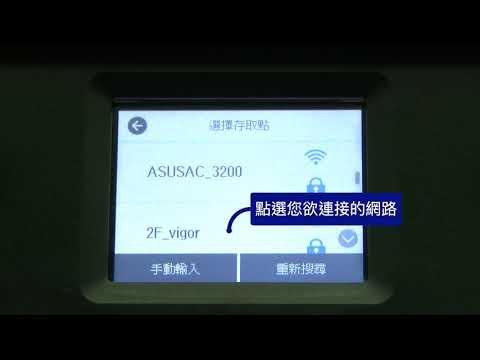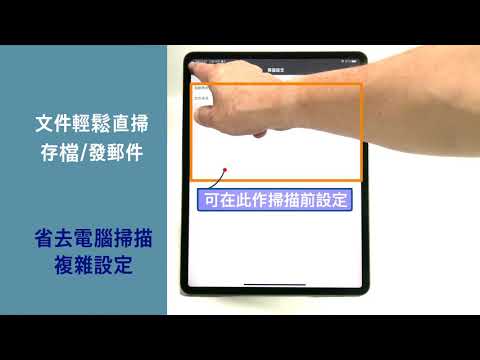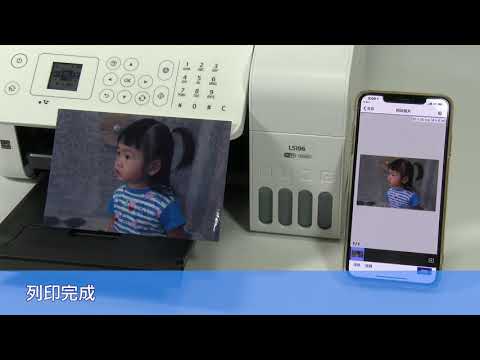Epson Web Installer (驅動程式簡易導航式安裝) 多語版 v5.0
- 2.41 MB
- Epson_L4260_Series_EM_50_Web.exe
相容系統 :
Windows 10 32-bit, Windows 10 64-bit, Windows 7 32-bit, Windows 7 64-bit, Windows 8 32-bit, Windows 8 64-bit, Windows 8.1 32-bit, Windows 8.1 64-bit, Windows Vista 32-bit, Windows Vista 64-bit, Windows XP 32-bit, Windows XP 64-bit
Universal Print Driver 多語版 v2.90.00
- 175.33 MB
- exe_UPD_29000JAWW_1152921505698831054.zip
相容系統 :
Windows 11 ARM64, Windows 11 64-bit, Windows 10 32-bit, Windows 10 64-bit, Windows 7 32-bit, Windows 7 64-bit, Windows 8 32-bit, Windows 8 64-bit, Windows 8.1 32-bit, Windows 8.1 64-bit, Windows Vista 32-bit, Windows Vista 64-bit, Windows XP 32-bit, Windows XP 64-bit
印表機驅動程式 多語版 v3.01.00
- 34.03 MB
- L4260_x64_301JAUsHomeExportAsiaML.exe
相容系統 :
Windows 11 64-bit, Windows 10 64-bit, Windows 7 64-bit, Windows 8 64-bit, Windows 8.1 64-bit, Windows Vista 64-bit, Windows XP 64-bit
掃描器驅動程式(Epson Scan 2) 多語版 v6.7.81.0
- 66.39 MB
- EpsonScan2_L4260_67810_41_Signed.exe
相容系統 :
Windows 11 64-bit, Windows 10 32-bit, Windows 10 64-bit, Windows 7 32-bit, Windows 7 64-bit, Windows 8 32-bit, Windows 8 64-bit, Windows 8.1 32-bit, Windows 8.1 64-bit, Windows Vista 32-bit, Windows Vista 64-bit, Windows XP 32-bit, Windows XP 64-bit
Epson Web Installer (驅動程式簡易導航式安裝) 多語版 v5.0
- 2.41 MB
- Epson_L4260_Series_EM_50_Web.exe
相容系統 :
Windows 10 32-bit, Windows 10 64-bit, Windows 7 32-bit, Windows 7 64-bit, Windows 8 32-bit, Windows 8 64-bit, Windows 8.1 32-bit, Windows 8.1 64-bit, Windows Vista 32-bit, Windows Vista 64-bit, Windows XP 32-bit, Windows XP 64-bit
ScanSmart 多語版 v3.7.13
- 124 MB
- ScanSmartCore_R_3713_31_S.exe
說明 :
支援系統:Windows 7~11
相容系統 :
Windows 11 64-bit, Windows 10 32-bit, Windows 10 64-bit, Windows 7 32-bit, Windows 7 64-bit, Windows 8 32-bit, Windows 8 64-bit, Windows 8.1 32-bit, Windows 8.1 64-bit
EPSONNet Print 英文版 v3.1.4
- 7.37 MB
- EpsonNetPrint_3.1.4.zip
相容系統 :
Windows 10 32-bit, Windows 10 64-bit, Windows 7 32-bit, Windows 7 64-bit, Windows 8 32-bit, Windows 8 64-bit, Windows 8.1 32-bit, Windows 8.1 64-bit, Windows Vista 32-bit, Windows Vista 64-bit, Windows XP 32-bit, Windows XP 64-bit
EpsonNet Setup 英文版 v3.9.1.2500
- 7.20 MB
- EpsonNetSetup_3.9.1.2500.zip
相容系統 :
Windows 10 32-bit, Windows 10 64-bit, Windows 7 32-bit, Windows 7 64-bit, Windows 8 32-bit, Windows 8 64-bit, Windows 8.1 32-bit, Windows 8.1 64-bit, Windows Vista 32-bit, Windows Vista 64-bit, Windows XP 32-bit, Windows XP 64-bit
EPSON Scan OCR Component 英文版 v3.00.04
- 70 MB
- OCRComp_v30004_170202B_41.zip
相容系統 :
Windows 10 32-bit, Windows 10 64-bit, Windows 7 32-bit, Windows 7 64-bit, Windows 8 32-bit, Windows 8 64-bit, Windows 8.1 32-bit, Windows 8.1 64-bit, Windows Server 2003 32-bit, Windows Server 2003 64-bit, Windows Server 2008 32-bit, Windows Server 2008 64-bit, Windows Server 2008 R2 32-bit, Windows Server 2012 32-bit, Windows Server 2012 R2 32-bit, Windows Vista 32-bit, Windows Vista 64-bit, Windows XP 32-bit, Windows XP 64-bit
韌體更新程式 多語版 XJ18OC
- 17.3 MB
- FWCJ63TL_XJ18OC.zip
相容系統 :
Windows 11 64-bit, Windows 10 32-bit, Windows 10 64-bit, Windows 7 32-bit, Windows 7 64-bit, Windows 8 32-bit, Windows 8 64-bit, Windows 8.1 32-bit, Windows 8.1 64-bit, Windows Vista 32-bit, Windows Vista 64-bit, Windows XP 32-bit, Windows XP 64-bit
**由此網站進行下載代表您同意遵守 Epson 軟體授權協議
- 如何調整列印濃淡度
- Remote Print 驅動中如何列印特殊字元
- 如何透過EPSON SCAN2掃描文件中的圖
- 如何設定將多張原稿掃描成同一PDF檔
- 如何關閉 Epson Software Updater 自動更新功能
- 如何設定網路掃描功能
- 使用 Epson iPrint App 列印時,如何指定列印範圍?
- 如何將 A3 大小的檔案列印至 A4 大小的紙張上?
- 如何開啟小冊子功能
- 如何使用工作配置Lite合併列印不同應用程式的檔案?
- 如何將文件/圖片居中列印?
- 當透過 Epson Printer Finder 設定 LINE Print、Email Print、Remote Print 功能,需要向Epson Connect 註冊帳號時,詢問輸入管理員密碼時該怎麼辦 ?
- 如何將列印頁面旋轉 180 度?
- 如何透過印表機驅動程式查看墨水存量
- 驅動程式顯示英文介面,如何改成中文介面
- 如何使用 ScanSmart 掃描到電子郵件
- 如何修改 Epson Photo+ Tool 拖放列印檔案的預設印表機?
- 透過 Epson Scan 2 掃描時,如何放大或縮小輸出尺寸?
- 如何列印浮水印?
- 如何使用 Epson Photo+ 列印照片?
- Epson Scan2 下如何掃描多個文件儲存成一個檔案
- 如何重置 Epson Scan 2
- 如何透過 Epson Scan2 完成證件掃描?
- 連續掃描多張原稿時,如何儲存為多個 PDF 檔案?
- 透過 Epson Scan 2 掃描時,如何放大或縮小輸出尺寸?
- 如何使用 Wi-Fi Direct 連線直接更改為連線環境 Wi-Fi SSID
- 如何透過 Epson Scan 2 設定固定字串開頭的掃描檔案名稱
- 電腦(WIN 11)顯示印表機離線時(USB 連線),要如何排除?
- 如何調整掃描解析度
- 如何於 Epson Smart Panel 透過 IPV6 位址連線印表機

網路未連線者,請觀看此影片進行網路設定。

網路已連線者,請依照影片的操作步驟註冊您的印表機以及使用LINE進行列印。